Leave your thoughts in the comments!
5
Best Mobile Apps for Elementary Students
As a teacher,
connecting with kids these days is harder than ever. With seemingly every 10 to
12 year old student having access to smartphones and tablets, the old notion of
“hands-on” learning has fallen by the wayside. However, just because the mobile
revolution is in full swing, that doesn’t mean that you are out of luck when it
comes to incorporating these tools into your daily lessons. By recommending the
five best mobile apps to your students detailed below, you’ll have everything
you need to keep the learning experience fresh and exciting.
#1 Mobile App
- Explain Everything
Available on
the iTunes App Store, Google Play Store, and via the Microsoft Store, Explain Everything is the quintessential
app for screencasting and interactive whiteboard experiences. This tool allows
you – or any student with a willingness to explore their creative side – to
annotate, animate, and even narrate selections as you create educational movies
and tutorials.
Additionally,
teachers and students who utilize Explain
Everything also have access to unique slide creation, freeform drawing
capabilities, and even a laser pointer that helps highlight prime points during
a lesson or presentation. For all of this functionality, Explain Everything will only set you back $3.99 in the various app
and platform-oriented stores.
#2 Mobile App -
Book Creator
One of the
most enjoyable experiences for an elementary aged student is sitting down for
story time and ending up immersed in a fantastical tale or adventure. Now,
imagine if you could recreate this experience on your iPad or Android device
with unique and original content?
If this sounds
like something that deserves a spot in your classroom, then Book Creator is the app for you. With the
ability to create multimedia eBooks that combine narration, audio, visual, and
text offerings, this tool is ideal for children’s picture books, school
projects, and more. Perhaps the most impressive function found within this app
– which costs $4.99 on both Apple and Android devices – is the ability to send
these unique creations home with students so that parents and other family
members can join in on the fun.
#3 Mobile App
- ThingLink
In an attempt
to do away with the passive nature of viewing multimedia on mobile devices, ThingLink stands as the premiere
interactive imagery app. The images generated on this tool – which is offered free
of cost on both the iTunes App Store and the Google Play Store – offer access
to integrated notes, links, other embedded images, and even YouTube videos.
Simply put, ThingLink turns even the
most generic of visuals into an interactive platform for learning.
#4 Mobile App
- Motion Math: Zoom
This popular
math game teaches students of varying educational levels mathematic properties,
principles, and sequences via a system that incorporates
fun visuals and eye-catching imagery. Although this app is currently only available
on the iTunes store (at a cost of $2.99), Motion
Math: Zoom serves as an invaluable tool for teachers dealing with young
students who struggle with core mathematic concepts. As you probably already
know, any time you’re able to take abstract concepts – like decimals and
fractions – and turn these ideas into a game, you’ve scored a major victory
with the young minds in your class.
#5 Mobile App
- Sock Puppets
The final
addition to this list, Sock Puppets,
is definitely one of the more enjoyable and exciting inclusions. As a way to
direct original sock puppet plays from your iPad, Sock Puppets turns otherwise dull lessons into engaging – and
sometimes silly – narratives.
All you have
to do once you download the free app is select a few sock puppets for the
leading roles, pick out a prop or two, and start recording your voice for the
speaking parts. The app even has the power to add a “squeaky” effect to your
voice via configurable audio elements, thereby ensuring that your characters
come to life in a way that’s sure to have your elementary students glued to the
action.
Closing Thoughts
Naturally, the
list covering apps that stand out as great tools for elementary aged children
could go on and on. However, these five selections rise above the rest as
leaders in this field. From offering up new forms of visual interaction and
engagement, to providing a helping hand as your students tackle math and other
tough subjects, you’ll be hard pressed to find better mobile options to add to
your next lesson plan.
About the
author
As owner of
the higher education site http://www.accelerated-degree.com, Joy Miller
researches and reviews colleges offering accelerated classes and degrees,
connecting students with programs that match their educational goals and career
interests.



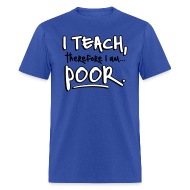
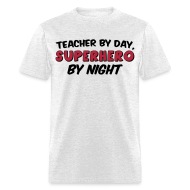






1 comment:
I tried the sock puppets and showed my colleagues. I hope to us it Later in the upcoming year.
Post a Comment